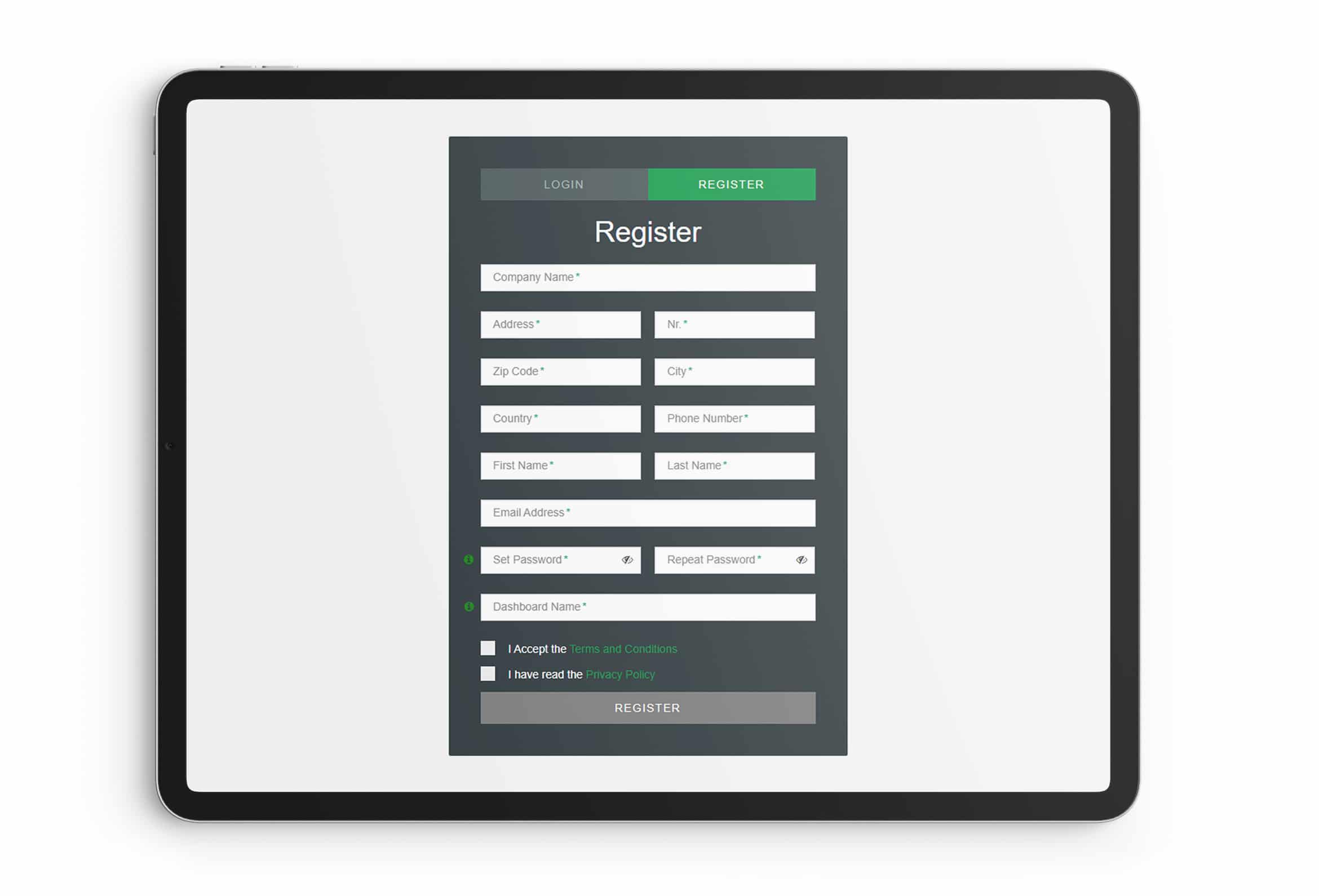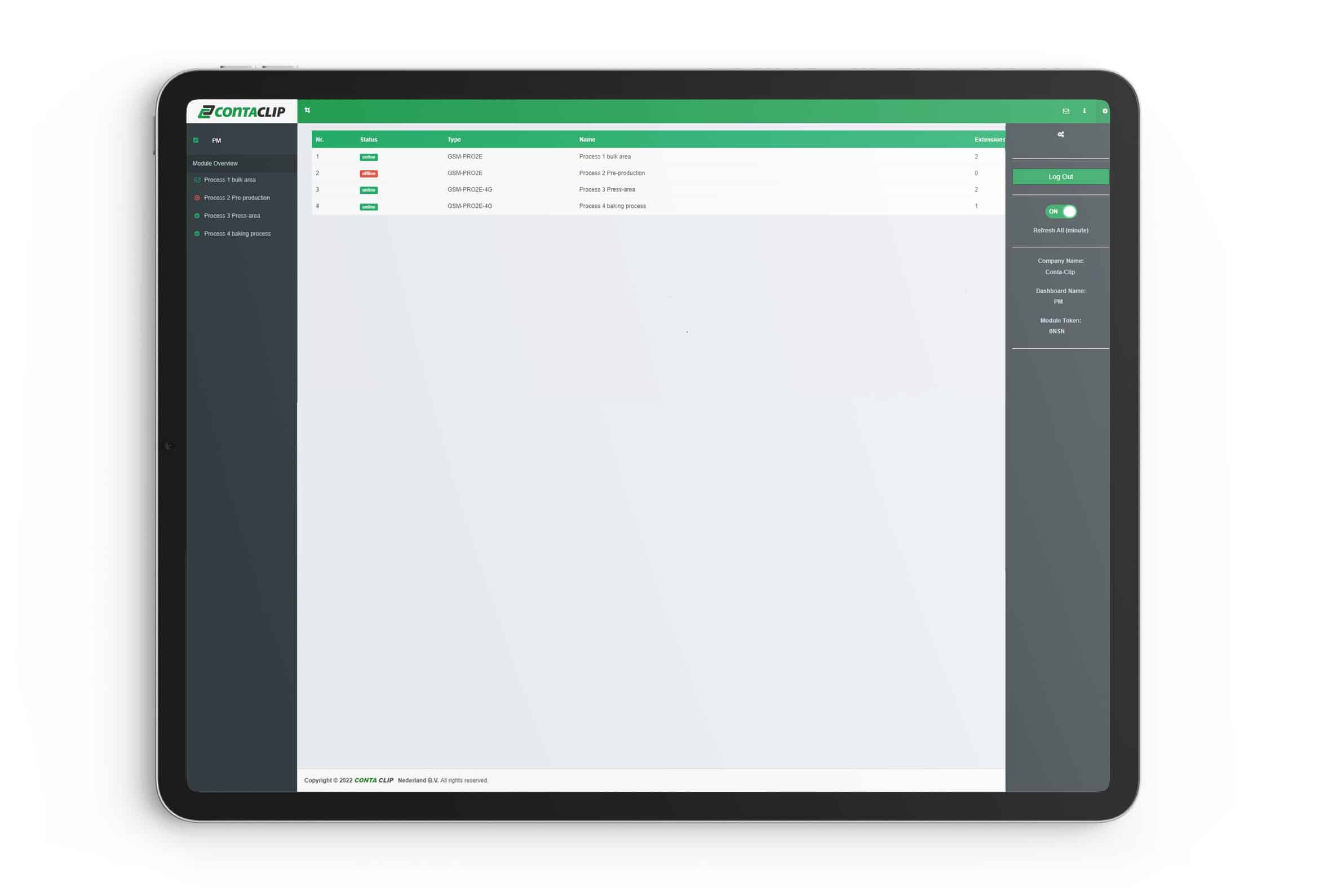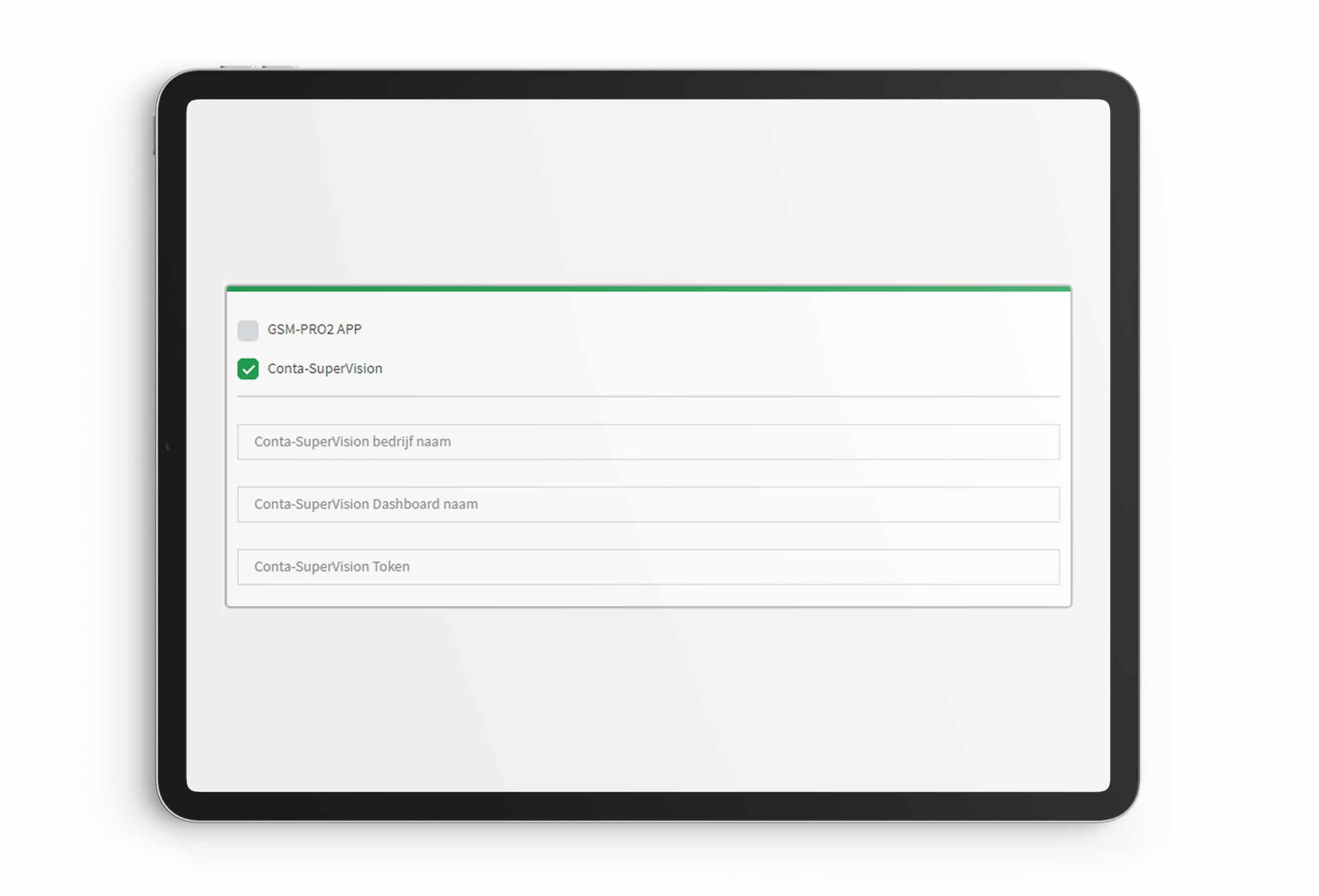START SCREEN
When you click on the register button a new window will be open as shown on the pictureIf you are an installer? Register then the IoT portal on behalve of your customer. Or if you are registering for your for own purpose, register here with your own details.
Each CONTA-SUPERVISION IoT portal has it’s own dashboard name. It’s important that each dashboard name is unique.
The dashboard name and password are used to log in to the IoT portal. A GSM-PRO2 I/O communication module will be connected with the CONTA-SUPERVISION IoT portal by the company name, dashboard name and a token which is provided in the CONTA-SUPERVISION IoT portal. The token can be found on the right upper hand corner at the settings wheel.
For login, use the same dashboard name and password, however please be aware that all users need to use the same password.
After accepting the conditions, a validation e-mail will be send to the e-mail provided. Please check your SPAM box in case you didn’t receive the validation e-mail. Press on the link in the validation e-mail and your registration will be completed. Now you can open the CONTA-SUPERVISION IoT portal to get started.
GSM-PRO2(E) MODULE TOKEN
To add a GSM-PRO2 I/O communication module to the CONTA-SUPERVISON IoT portal, simply enter the registration credentials; company name, dashboard name. The module token will than be found behind the settings wheel in the upper right hand corner of the CONTA-SUPERVISON IoT portal.
CONNECTION WITH GSM-PRO2 MODULE
With the use of previous mentioned data a GSM-PRO2 I/O communication module can be connected to the CONTA-SUPERVISION IoT Portal with the help of the setup software. Make sure that the GSM-PRO2 module has data connection and in the case of a pre-paid sim card, ensure you have sufficient data credits.
Connect the GSM-PRO2(E) with the setup software either via USB-cable, or, when the module is already in use, via Over the Air (OTA).
Check CONTA-SUPERVISION in the settings field of the setup software and enter the CONTA-SUPERVISION company name, dashboard name and module token and upload the configuration to the GSM-PRO2(E) module. After you restart the GSM-PRO2(E) module will be shown in the CONTA-SUPERVISION IoT portal.
SOME RULES
Try the full version of CONTA-SUPERVISION until june 30th 2024 free of charge and explorer the unlimited possibilities. As per July first 2024 two GSM-PRO2 I/O communications modules can be used free of charge. If more than two GSM-PRO2 modules are connected in the CONTA-SUPERVISION IoT portal then a yearly fee will apply.